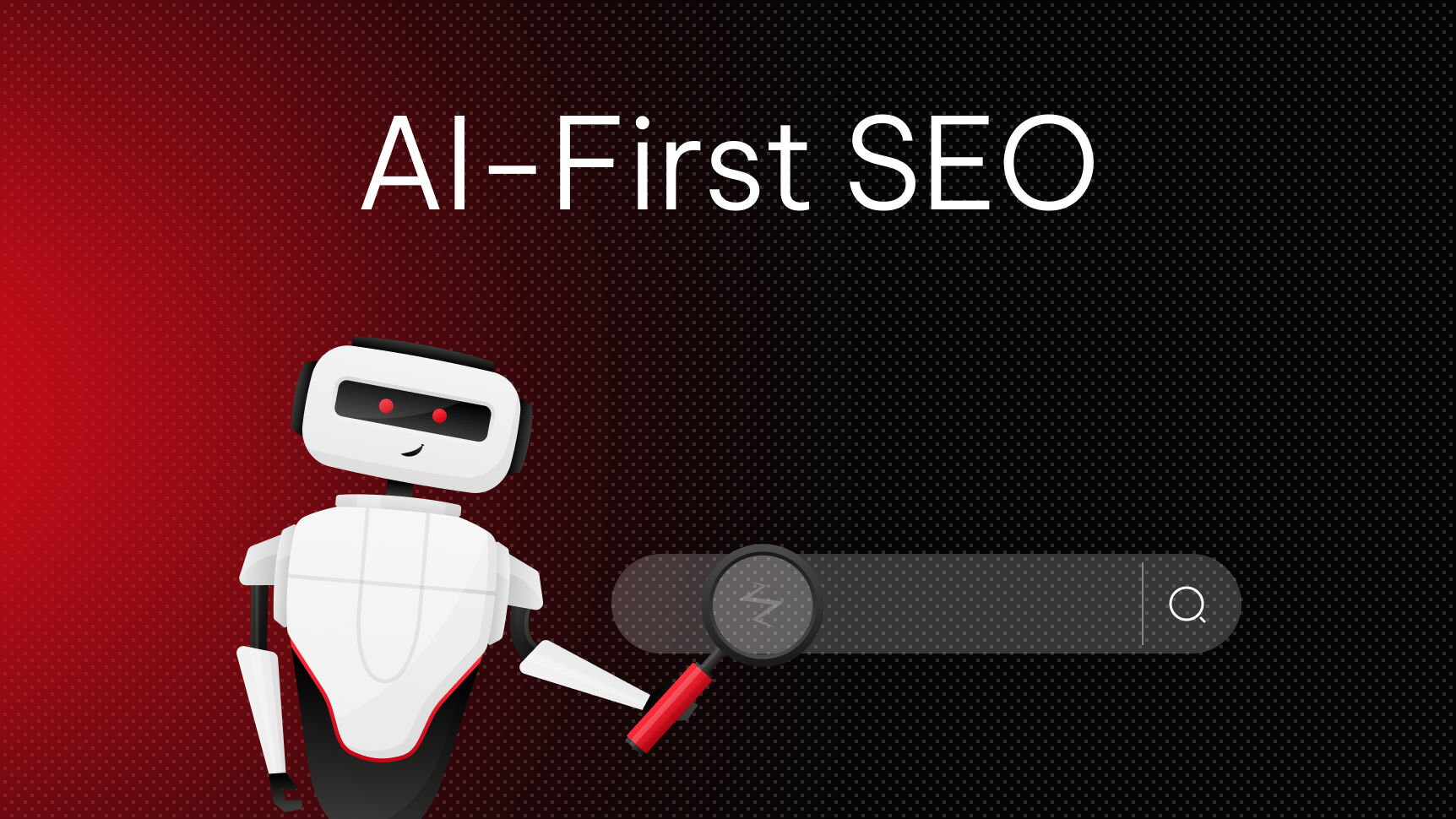when & why to choose custom code in webflow
Table of content
Transform your website with expert Webflow development
Let’s discuss how our team can bring your digital vision to life.
When to Use Custom Code:
- Advanced Animations and Interactions For very complex animations, advanced scroll-based effects, or dynamic interactions, custom JavaScript or CSS can be used to gain the required control.
- Integrations with Third-Party Services To communicate with a third-party service not natively included, such as a particular API, a singular chatbot, a bespoke analytics tool, or a specific payments gateway, custom code can be implemented.
- Building Custom Functionality When a project needs features that go beyond Webflow's native capabilities, such as custom calculators, advanced filtering systems, or very specialized navigation menus, custom code enables the creation of these functionalities.
- Fine-Tuning SEO For more advanced optimization, such as adding certain meta tags, structured data, or dynamic Open Graph tags, custom code provides more control.
Why Use Custom Code in Webflow:
- Better Control Custom code offers complete control over a site's design and functionality, allowing users to overcome the constraints of the visual editor.
- Performance Enhancement Properly written custom code can improve website performance by managing intricate aspects more effectively than Webflow's default settings.
- Future Scalability Custom code enhances a site's scalability, enabling it to evolve with new features or connections to other platforms.
- Unique User Experiences Custom code allows for the creation of tailored user experiences, such as dynamic content loading and custom interactions, setting a website apart.
Custom code can unlock a wide range of advanced functionalities, such as integrating third-party tools and widgets, adding advanced interactivity and animations, customizing styles beyond Webflow’s built-in options, and fetching and displaying data from external APIs.
By using custom code, unique and personalized designs can be created that match a brand and stand out from the competition.
To implement custom code in Webflow, the Embed element can be used to add code to specific parts of a page. Code can also be added to Page settings for code that applies to a single page, or to Site settings to apply code across an entire project
Frequently asked questions
Yes. Agencies like AppsRow provide ongoing maintenance, content updates, bug fixes, speed optimization, SEO monitoring, and new feature development to keep your website performing at its best.
AppsRow offers 100% custom design, fast development, optimized CMS structure, lightning-fast performance, and seamless integrations. With expert Webflow developers and long-term support, AppsRow helps businesses grow online.
The cost depends on the project. Simple landing pages start at $300, business websites range from $500–$2,000, and advanced CMS or eCommerce sites range from $2,000–$6,000+. AppsRow provides flexible pricing based on your needs.
They provide custom UI/UX design, clean Webflow development, advanced animations, CMS structuring, SEO optimization, Zapier/Make integrations, and maintenance services—ensuring a fully scalable and high-performing website.
Certified partners bring years of experience, follow best practices, deliver pixel-perfect builds, and ensure your website performs at enterprise level. They also reduce development time and improve your website’s SEO and performance score.
Webflow Development Partners are highly experienced agencies that specialize in building fast, responsive, and SEO-optimized Webflow websites. They handle design, development, CMS setup, integrations, automations, and long-term support.
AppsRow delivers high-performance Webflow websites with modern UI, fast loading speed, perfect responsiveness, SEO optimization, and full CMS setup. With professional developers and seamless support, AppsRow helps businesses grow quickly and efficiently.
Yes. Agencies offer monthly maintenance plans that include backups, updates, bug fixes, content changes, SEO monitoring, and performance optimization.
Yes. Agencies can migrate your content, pages, blog posts, and CMS structure from WordPress to Webflow seamlessly - without losing SEO rankings.
Yes. Webflow is excellent for SEO because it outputs clean code, fast loading speeds, automatic SSL, built-in schema tools, alt tags, and editable meta fields. A Webflow Development Company ensures your website is fully optimized for Google.
A professional Webflow Development Company offers a full team (designers, developers, SEO experts, QA testers), faster delivery, better project management, and long-term support. This ensures a more reliable and scalable website compared to hiring a single freelancer.
A Webflow Development Company specializes in designing, developing, and optimizing websites using Webflow. They handle everything—from custom design, responsive development, animations, CMS setup, SEO, to integrations like HubSpot, Make, Zapier, and API connections.